Today I learned a very important lesson when saving Quartz Composer composition files for use in other machines: always save the composition as a flat file. Even though according to Wikipedia that quartz composer version 4.0 saves virtual patches in the composition as a fallback, the composition may not run properly if it isn’t saved as a flat file. This is especially true when the composition is made in Snow Leopard (10.6) and to be run in Leopard (10.5).
What makes things worse is that the process isn’t quite obvious — the menu option is hidden and only shown if you hold down the Option (?) key while opening the menu bar.
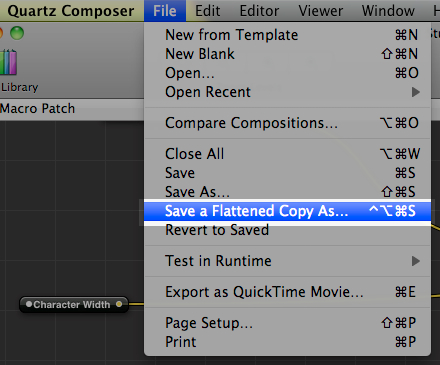
So here are the steps to save a quartz composition as a flattened copy:
- Open Quartz Composer.
- Click on the File menu.
- Hold down the Option (?) key. The contents of the File menu now changes.
- Choose the “Save a Flattened Copy As…” option.
- Save the flattened copy
There you go, your composition should now be ready to share with other Mac users or to embed in your applications.
0 thoughts on “Saving Quartz Composition for distribution”