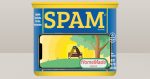Distributing binaries for macOS outside the App Store requires registering it with Apple beforehand—notarizing it. But do you know what can be submitted for notarization?
Python Pillow’s Denial of Service Vulnerability
A popular image processing library has a vulnerability that can cause denial of service by a maliciously-crafted file causing the application to consume too much memory. Should you upgrade or is there another solution?
How to Securely Provide Apple ID Password into Notarization Build Jobs
Including passwords into the source tree is a big security breach. Similarly including passwords into build jobs would be insecure. Learn how to securely provide Apple ID credentials into notarization jobs.
How to Transfer Applications for App Store Small Business Program Members
The App Store Small Business Program offers lowered commission cost with one big caveat: no app transfer. But apps graduating from a “hobby” into a “small business” would definitely involve transferring ownership. Read how to transfer apps without engaging in the app transfer process and losing out on the program’s benefits.
How to Detect Apple Silicon and Rosetta from within a Shell Script
Compiled code can conclude the instruction set through conditional compilation. But what about processor-independent scripts? Finding out the current native processor architecture and emulation status thereof would be very useful in build systems that doesn’t support cross-compilations. Find out how a shell script can find out whether it is running under Apple’s processor, Intel, or emulated.
How to Run Legacy Command Line Apps on Apple Silicon
Being in the “bleeding edge” has its drawbacks in addition to benefits. Blazing a fresh trail means it’s more rough and plenty of unknowns. Similarly in open source software, support for the ARM architecture is slim and even slimmer on the Mac. But there is a way to run “legacy” Intel-only command line apps on the Mac.
Back to the Mac: How to Notarize Disk Images for Distribution Outside the Mac App Store
Distributing macOS apps as ZIP archives has been quaint since Sierra. Today’s macOS packaging requirements mandates notarization, otherwise it would say that your app is suspicious. This often means distributing apps within disk images since this container format can be signed, notarized, and stapled.
How to Pass App Store Review: Guideline 4.3 Spam
Publishing similar apps is considered spamming. Yet there are valid reasons to develop multiple apps from the same code base. Here is what you need to know to avoid being labeled as spammer by app reviewers.
Look-Alike Apps are Considered Spam by App Review
Some developers’ app updates were rejected from the App Store because their apps look similar. Worse, some others were marked as spammer due to publishing apps that looks like another developer’s app. How can you avoid this?
How to Combine Apps into a Single Container App
It would be a big blow when Apple rejects your suite of apps, call it “spam” and tell you to move into a container app. If this is happening to you, then this article would be a solution to your predicament.
Social Media Presence
Some people probably wouldn’t have found success through social media. Learn the importance to present your best self in social media and how to do it.
How to Compile OpenSSL 1.1.1 for Apple Silicon
The long-rumored ARM Mac is on the horizon. With this comes the big work of porting and re-compiling current applications. But many Mac App Store apps are dependent on OpenSSL, which doesn’t yet support ARM on the Mac. Here is how you can continue to test your mac app while waiting for official OpenSSL support for the new hardware.
How to Publish White-Label Apps in the App Store
Being a white-label app vendor in Apple’s store is not easy. App Review could label you as a spammer because of a number of similarly-looking template apps and jeopardize your entire developer account.
How to Unit Test Network Code in Swift
Testing network I/O code without accessing the backend is not easy. Here is how you can mock the backend by injecting code into the URL Loading System